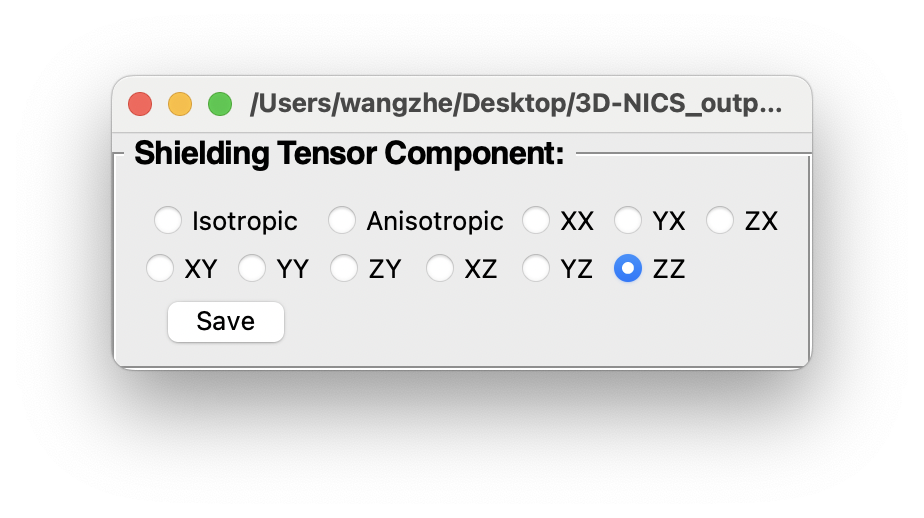py.Aroma 2
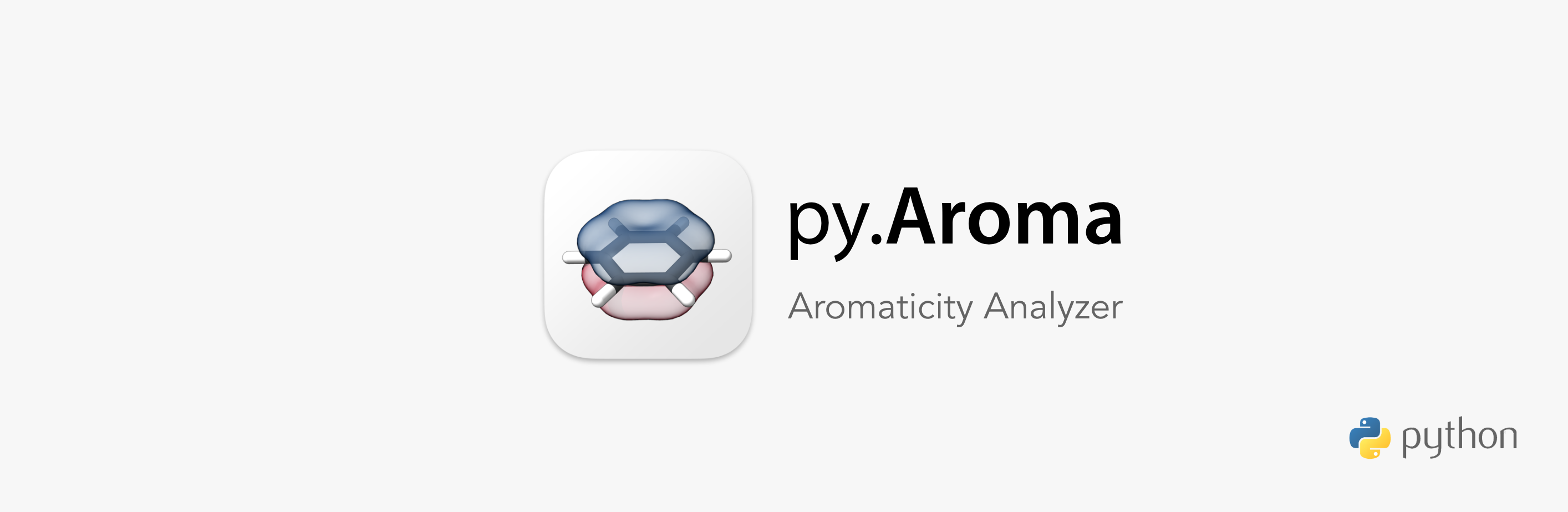
Latest version: 2.1.0, updated at 2023-01-14
1. Statement of need
py.Aroma is a Python program for aromaticity analyses. Users can easily create input files for NICS, 2D-NICS and 3D-NICS calculations and process output files of 2D-NICS and 3D-NICS calculations.
2. Usage
2.1 General
py.Aroma can read Gaussian type input files (.gjf and .com), .pdb files and .xyz files for creating NICS input files. Gaussian type output files (.log and .out) could be used for processing 2D-NICS and 3D-NICS outputs by py.Aroma.
The start window of py.Aroma is like following.
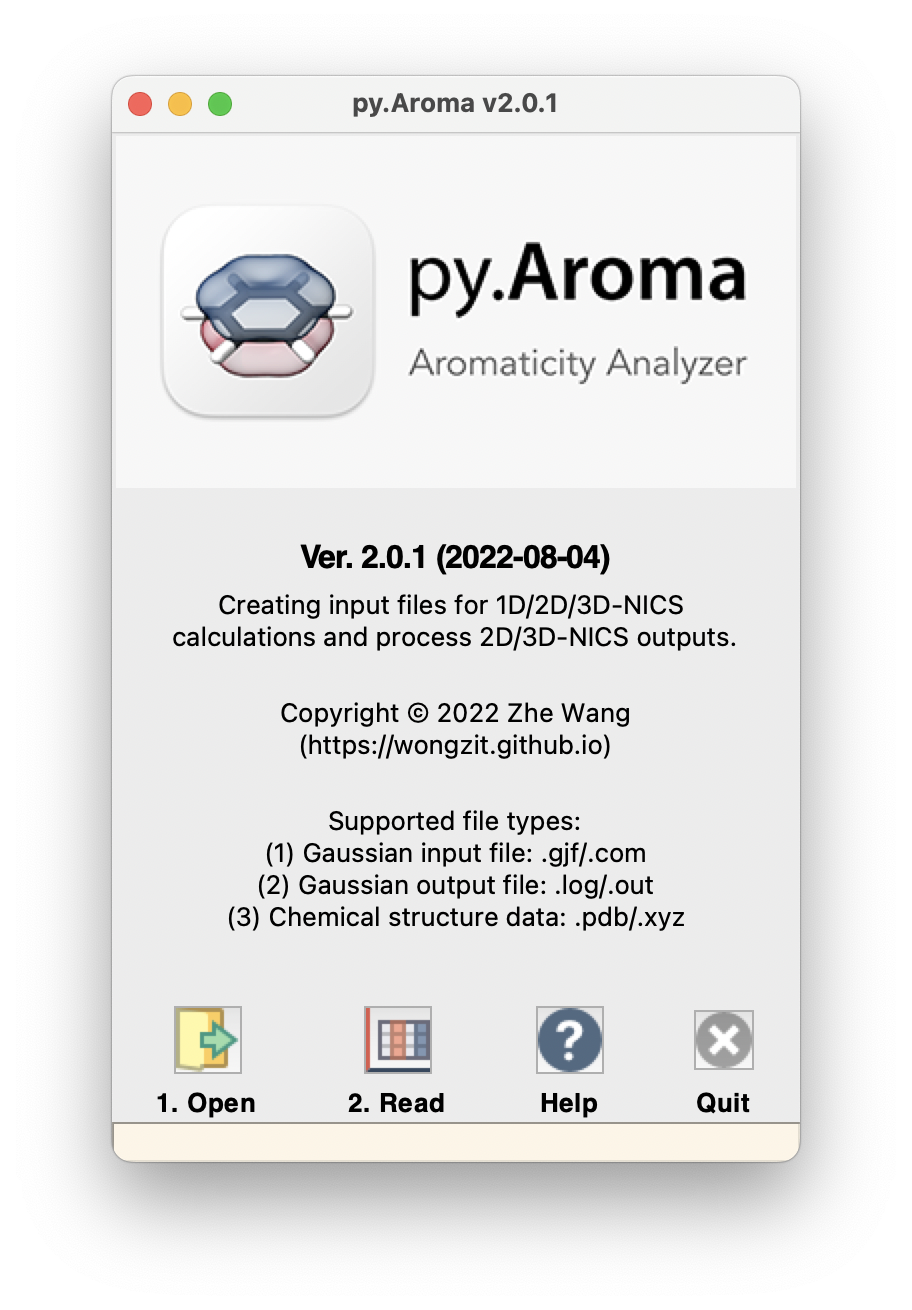
User need to start from the ![]() 1. Open icon to read a file, and click
1. Open icon to read a file, and click ![]() 2. Read to display the structure.
2. Read to display the structure.
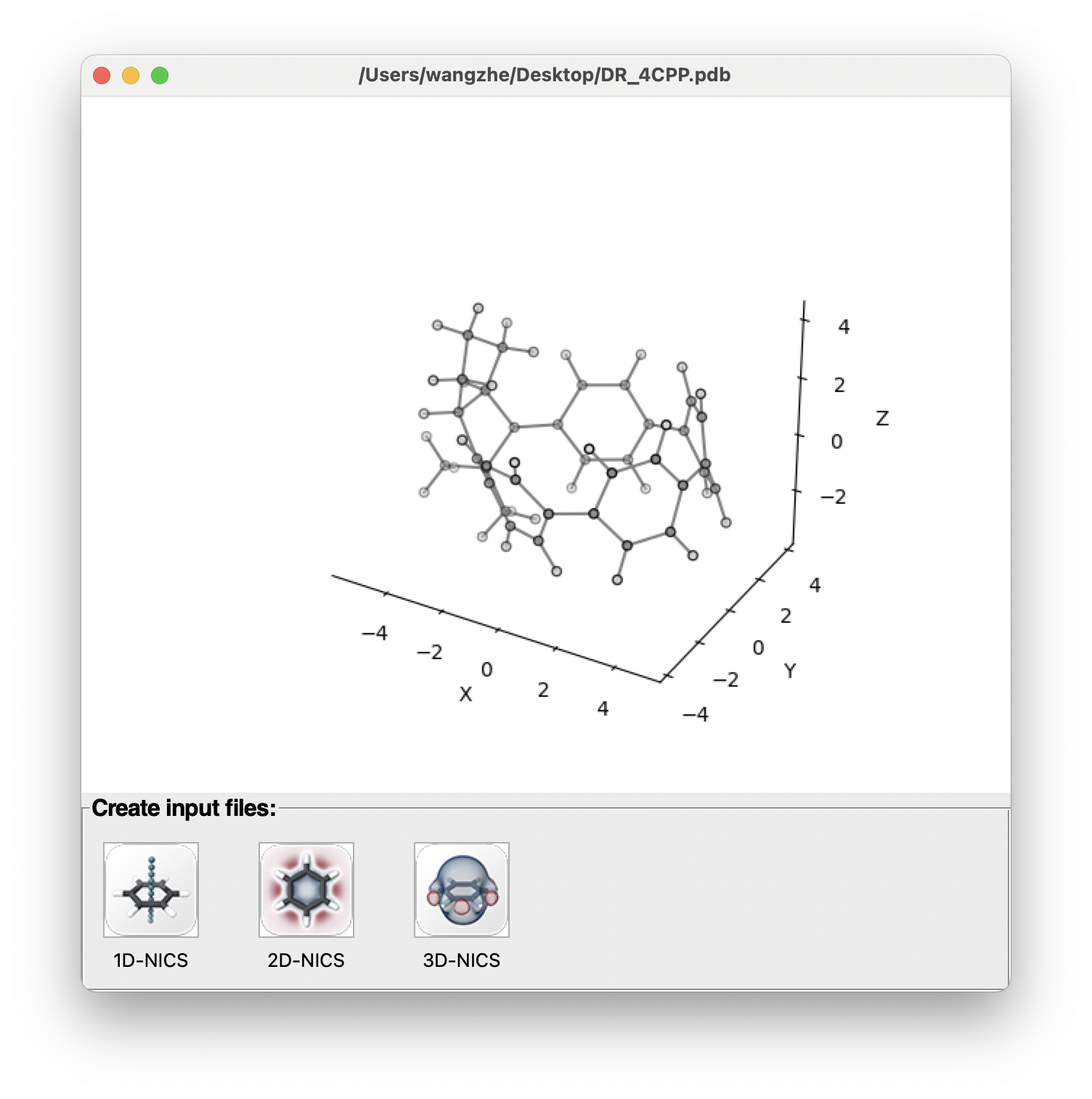
2.2 Creating NICS Input Files
Users can go to input file setting window by clicking the 1D-NICS, 2D-NICS and 3D-NICS button. For 1D-NICS, users need to specify the atom numbers. The ghost atom for NICS(0) would be added at the center of the specified atoms. By inputting the altitude, two ghost atoms would be added below and over the plane. Users can check the preview of ghost atom by clicking update button.
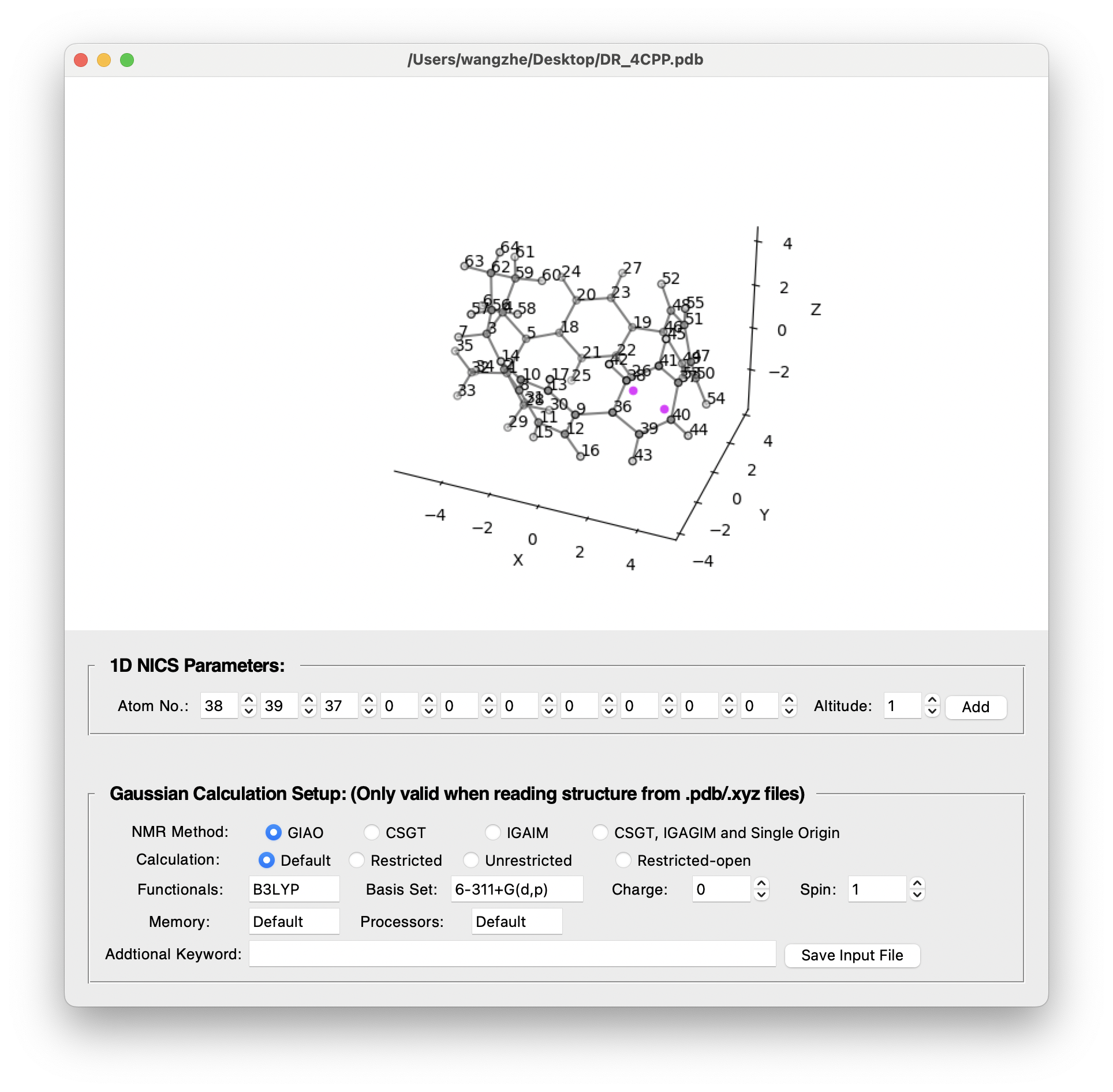
For the geometries inputted by .pdb and .xyz files, users can set the Gaussian calculation keywords in the Gaussian Calculation Setup part. Click Save Input File will save the input files to the same dictionary of geometries inputs. Reading geometries from .gjf or .com files, the Gaussian Calculation Setup part is useless, the new generated input file will read keywords from the original input files.
For 2D-NICS, users need to specify the plane (XY, XZ or YZ), range, grid space and altitude. Users can also preview the position of ghost atoms by clicking the update button.
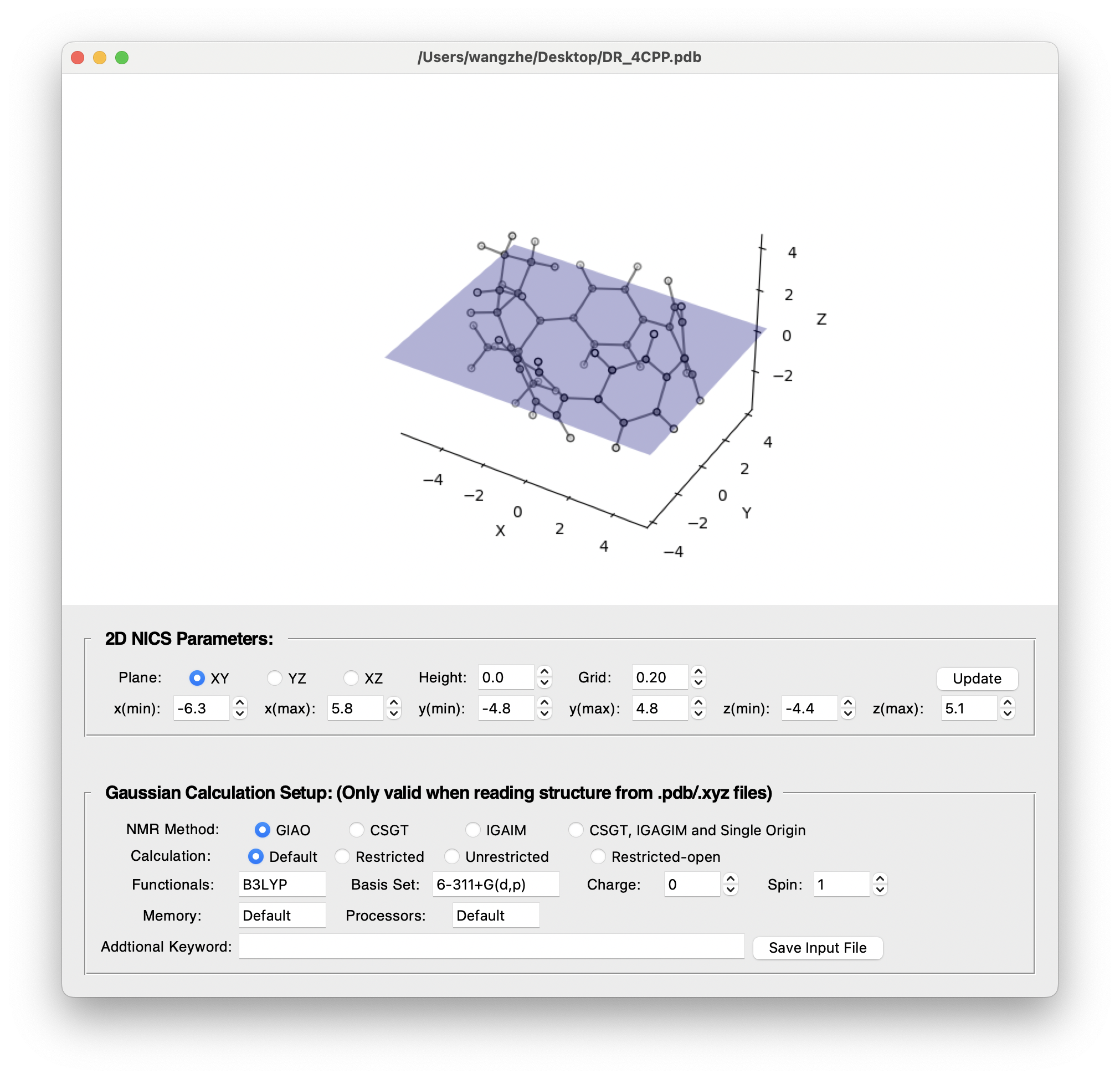
For 3D-NICS, users need to specify the range and grid spacee. Users can preview the cube of ghost atoms by clicking the update button.
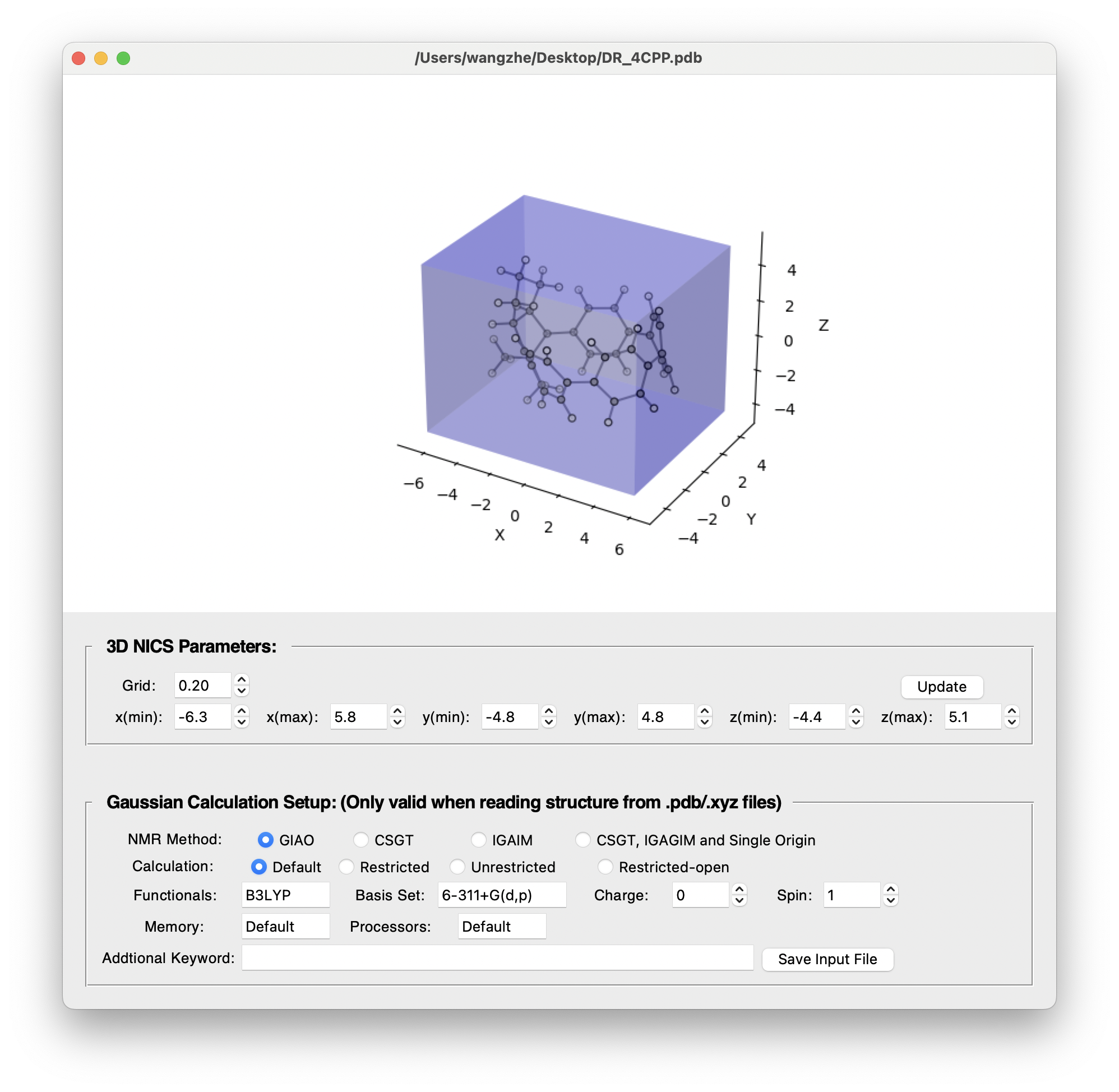
2.3 Processing NICS Output
py.Aroma can process 2D-NICS and 3D-NICS output files which calculated from the input files generated by py.Aroma. By open a .log or .out file to py.Aroma, the program will determine the type of 2D- or 3D-NICS output.
For 2D-NICS, py.Aroma would extract the sheilding tensors from output file, and plot a heat map using built-in module. Users can choose every component of their interests to plot the heat map. By clicking Save button, a .png file and a .csv file contain shelding tensors would be saved.
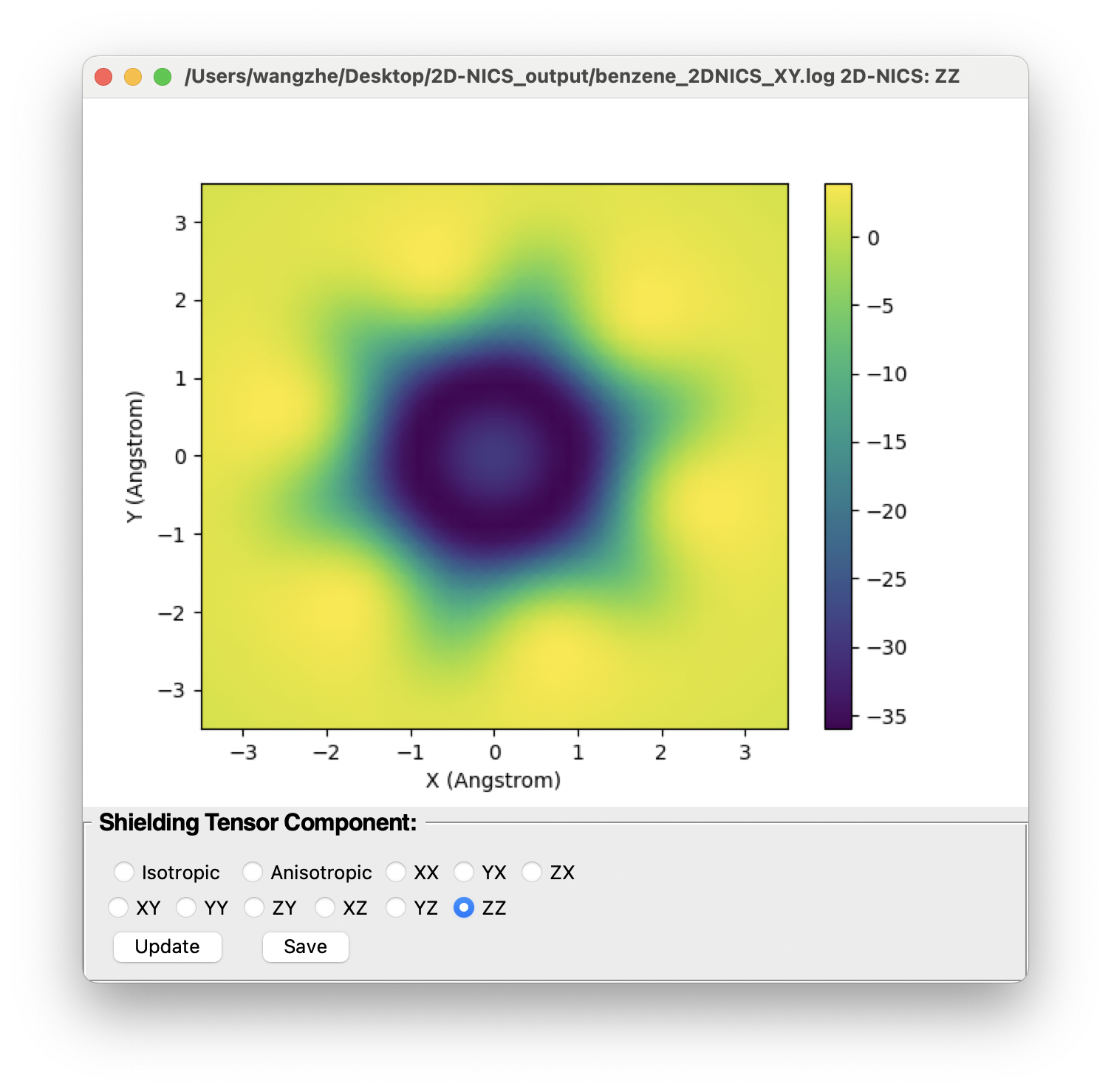
Similar to 2D-NICS, 3D-NICS output could also be processed by py.Aroma. User can also choose the component and save the sheilding tensors to a .cub file. The .cub file could be visuallized by GaussView, VMD, ChimeraX, etc.